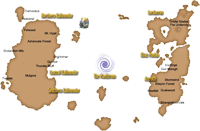 The map is one of the most useful tools in the game. You bring it up by clicking the icon next to the mini map, or by pressing M on your keyboard. There are other tools to make your map even more useful. Interface plugins, can add new features, such as a semi-transparent map you can display while moving, automatic map notes that can be shared with other players and map coordinates which are often referred to in quest guides.
The map is one of the most useful tools in the game. You bring it up by clicking the icon next to the mini map, or by pressing M on your keyboard. There are other tools to make your map even more useful. Interface plugins, can add new features, such as a semi-transparent map you can display while moving, automatic map notes that can be shared with other players and map coordinates which are often referred to in quest guides.The maps in the game only cover the main areas. When you go in to special areas like instances and battlegrounds, the mini map works as usual but the main maps will only show the world view. To see maps of instances and other areas while you are in the game, addins can help. The most popular maps add-in is Atlas Maps, which allows you to view details maps of many areas of the games without having to leave the game. It's especially useful alongside Atlas Loot which allows you to preview the loot that is available in many parts of the game such as instance bosses and battleground reward items.