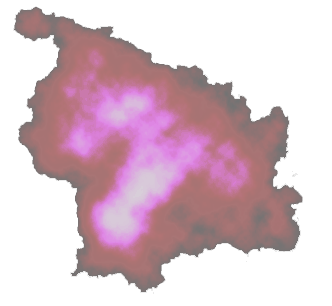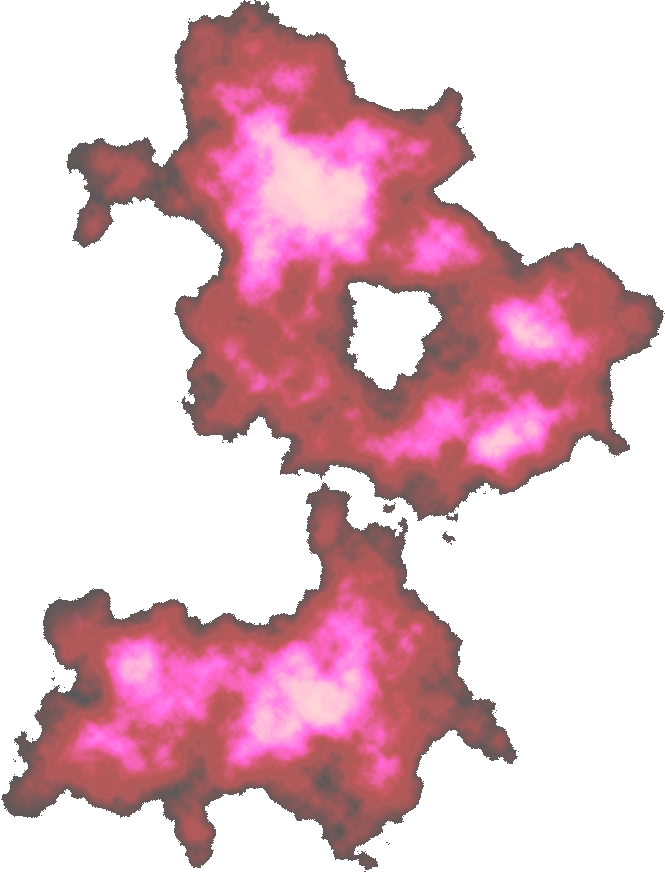General Tips
Quests
You can do space missions without having any quest to do them but you receive greater rewards when you complete a space mission that you have a quest for. The quests are available from a quest terminal located in your ship's cockpit (the location will depend on the type of ship - E.g. the terminal for smuggler ships is to the left of the cockpit while the terminal for bounty hunter ships is behind the galacy map terminal.
Each mission will have quest to complete it for the first time. They will reward you with credits, fleet commendations and occasionally ship upgrades. After you complete missions, daily quests will become available for regular space missions. These daily quests will require you to complete one or 2 specific space missions and will reward you with fleet commendations.
When you complete level 50 heroic space missions, weekly quests will become available. Each day of the week will have a different quest to do. These quests will reward not only fleet commendations, but daily and black hole commendations also.
Weapons
Blasters
You don't need to be especially accurate with your ship's blasters as they will lock on to any target that is close to your crosshairs. There is no need to 'lead' a target. Don't fire unless you have targets you need to be firing at since your shields will only recharge when you aren't firing. On missions with asteroids your blasters will often fire through them. Get to know how many hits with blasters it takes to destroy common targets in a mission (such as fighters). Then you can get the hits you need and quickly move on to the next target rather than continuing to shoot a target that is already about to explode.
Missiles
Missiles take down targets quicker than blasters but you have a limited supply (depending on ship upgrades). Your right mouse button fires a missile at the target in your sights.
Your missile launcher can have 4 missiles loaded at a time. Each time you fire a missile, it takes a moment for a replacement missile to load. If you hold down the right mouse button and move your crosshairs over several targets, up to 4 missiles will lock on to those targets and will fire at once as soon as you release the right mouse buton. This is useful for closely grouped fighters or ship turrets, though it will take a few seconds for the launcher to load up another 4 missiles (though you can fire off more missiles without all 4 slots being loaded).
Proton Torpedos
The torpedo launcher will only be available once you reach level 50. You will have 4 torpedos per mission. When you have one equipped on your ship it will be available for attacking shielded targets (shielded targets can be seen by the blue pulse around them). Some of these targets, such as capital ship bridges, cannot be destroyed without a torpedo. When your crosshairs are over a shielded target, your mouse will change to a different shape indicating you can use a torpedo. Hold down your right mouse fo a couple of seconds until the torpedo locks on target and then release your button to fire. It is not always easy to keep the crosshair on a target long enough to get a lock.
Other Tips
Get a Power Conversion Module as soon as you can (level 25). Many later missions are very difficult without it. This unilt equipped on your ship allows you to either switch more power to blasters or more power to shields.
You switch power to blasters by clicking the first of the small icons next to your ship's picture (usually bottom right corner of the screen). You can also press the shortcutkey (usually 1). This transfers power to blasters making them do more damage but making shield regeneration take longer.
Switch power to shields by clicking the second icon or pressing the shortcut key (usually 2). This transfers power to shields so they regenerate quicker but reduces the power of your blasters.
An effective pilot will frequently switch between the two during a mission. Switch power to blasters while you are attacking targets. In some missions you will have a hard time damaging targets quickly enough if you don't do this. Switch power to shields between fights so you can get your shields topped up quicker.
Use direction keys. This is a tip that I only discovered fairly late myself which is why only the most recent videos added this this site demonstrate it (the imperial heroic missions). You can use your mouse to guide your ship but using the direction keys (usually AWSD) on your keyboard is a better technique that takes some practice to master. Not only does this enable you to make sharper turns than you can with the mouse. It also allows you to use your mouse to target your blasters away from where you are actually steering your ship. So you can use your keys to navigate around obstacles and avoid fire, while using your mouse to keep your blasters on a target. It does take some getting used to since moving your mouse will still be pulling the ship in that direction. Watch the imperial heroic mission videos on this site where this technique is used. Compare them to the republic heroic mission videos where it is not used and you can see the difference it makes.