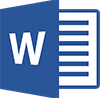 Microsoft Word Tutorials
Microsoft Word Tutorials
Microsoft Word is a popular application for Word Processing (creating and editing documents). These exercises start from basics and are suitable for people with no previous word processing experience. Experienced users may be able to skim over the first few exercises but it is recommended that they be completed in order. Even users with some experience can always learn something new from re-visiting the basics. All of the following documents are in PDF format.
- About Word (335kb)
- Getting Started With Word (658kb)
- Text Editing (623kb)
- Text Tools (689kb)
- Character Formatting (395kb)
- Paragraph Formatting (593kb)
- Tabs And Lists (528kb)
- Tables (808kb)
- Mail Merge (610kb)
- Working With Objects (1473kb)
- Styles And Contents (903kb)
- About Word (335kb)
- Getting Started With Word (658kb)
- Text Editing (623kb)
- Text Tools (689kb)
- Character Formatting (395kb)
- Paragraph Formatting (593kb)
- Tabs And Lists (528kb)
- Tables (808kb)
- Mail Merge (610kb)
- Working With Objects (1473kb)
- Styles And Contents (903kb)
- About Word (139kb)
- Getting Started With Word (637kb)
- Text Editing (310kb)
- Text Tools (468kb)
- Character Formatting (198kb)
- Paragraph Formatting (252kb)
- Tabs And Lists (142kb)
- Tables (142kb)
- Mail Merge (444kb)
- Working With Objects (1629kb)
- Styles And Contents (692kb)
Click to download all exercise files (54kb)
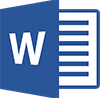 Microsoft Word Tutorials
Microsoft Word Tutorials